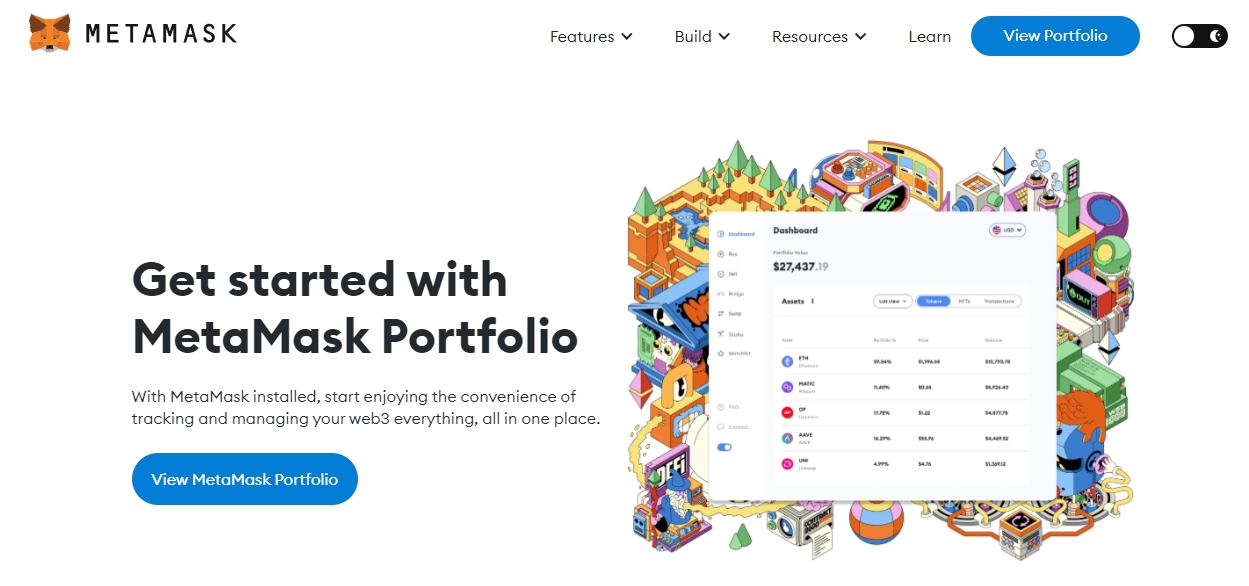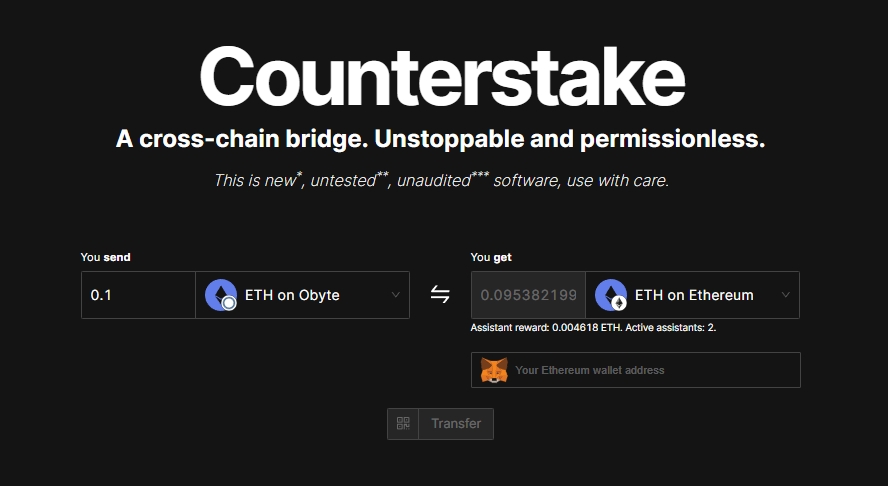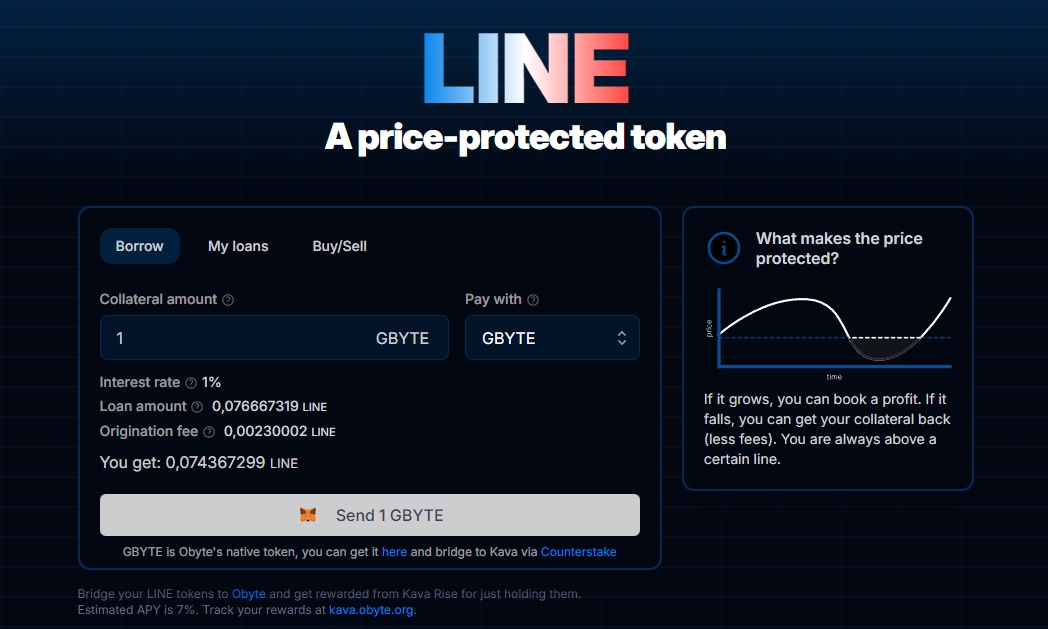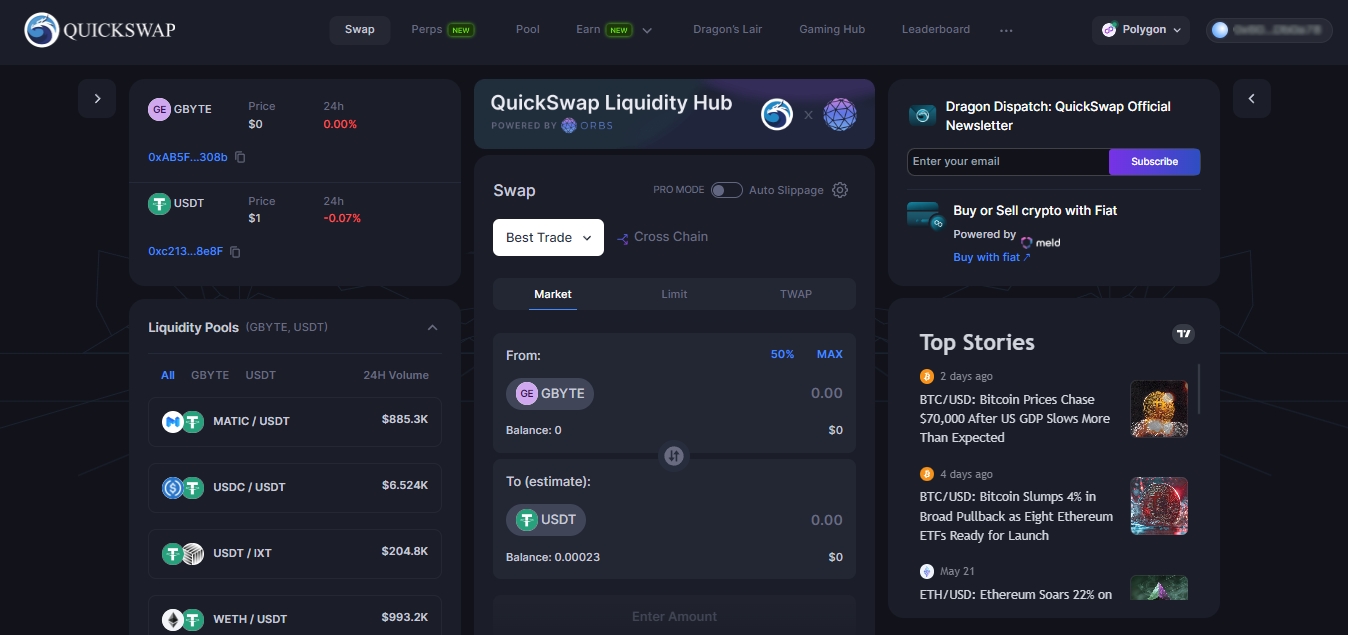Cryptocurrency wallets are a type of light software needed to interact with a decentralized network, like Bitcoin, Ethereum, or Obyte. As the name suggests, they mostly work to store funds and make payments, but using different kinds of decentralized apps (Dapps) is also on the table in the crypto world. Every distributed ledger often has its own wallet, but that doesn’t mean they can’t cooperate. That’s the case with MetaMask and Obyte.
MetaMask is, likely,
What can you do with MetaMask?
After the installation on your preferred device, the first thing you’ll need to do is make a backup of your seed. In other words, write down and safely keep the string of random words that’ll be the only help to recover your funds if you happen to uninstall the app or lose the device. This is an important step when using any crypto wallet, not only MetaMask. Setting up a password is also a good idea.
Then, you can start storing and trading funds through the app, just by selecting a crypto network and using the crypto addresses provided by your recipients, or sharing your own to receive. MetaMask, of course, manages Ether (ETH) and ERC-20 tokens inside Ethereum (such as the most popular stablecoins). However, you can also select tokens from other compatible ledgers, including Polygon, BNB Chain, Avalanche,
Besides the most basic functions, another key feature of MetaMask is its ability to connect you to Dapps. Whether you're interested in decentralized finance platforms (exchanges, lenders, liquidity mining, etc.),
MetaMask + Obyte
We can say that MetaMask is the first bridge between Obyte and other decentralized networks. As you may know, Obyte has
Counterstake Bridge
This is a
LINE Token
This is a price-protected token based on Kava but meant to be borrowed and bridged into Obyte to earn rewards. You can use KAVA, Tether, or Kava-based GBYTEs (Obyte native coin) to
Decentralized Exchanges
Obyte has its own DEX,
So, MetaMask and Obyte, although different, can work together to enhance your experiences in the crypto world. Bridges like
Featured Vector Image by fullvector /